---------- Forwarded message ----------
From: My Blogger Tricks <Mustafa.stc@gmail.com>
Date: 2011/12/6
Subject: Use Mobile SMS To Update Twitter & Facebook Status
From: My Blogger Tricks <Mustafa.stc@gmail.com>
Date: 2011/12/6
Subject: Use Mobile SMS To Update Twitter & Facebook Status
|
Posted: 05 Dec 2011 10:50 AM PST
 I never thought it would be that easy. While sharing the tutorial on how to Connect RSS to Twitter and Twitter to Facebook, I observed the mobile phone text messaging option in Twitter that lets you send tweets directly from your mobile phone by sending a text message. You don't need to log in your account to update the status, we only need to send a SMS. By activating this option you can easily update your twitter followers as well as Facebook fans about any blog updates you may wish to share. You can also send emergency updates incase you could not log into your computer from any location in your town, city or country. Twitter doesn't charge you for this except normal standard text charges that your cell phone network may charge. It costs less than one Rupee per SMS which equals peanut. The best thing about this trick is that it works on any mobile, may it support internet facility or not. Its real fun! I never thought it would be that easy. While sharing the tutorial on how to Connect RSS to Twitter and Twitter to Facebook, I observed the mobile phone text messaging option in Twitter that lets you send tweets directly from your mobile phone by sending a text message. You don't need to log in your account to update the status, we only need to send a SMS. By activating this option you can easily update your twitter followers as well as Facebook fans about any blog updates you may wish to share. You can also send emergency updates incase you could not log into your computer from any location in your town, city or country. Twitter doesn't charge you for this except normal standard text charges that your cell phone network may charge. It costs less than one Rupee per SMS which equals peanut. The best thing about this trick is that it works on any mobile, may it support internet facility or not. Its real fun! |
Activate Tweets on Mobile Phone
- Log into your twitter account
- Next go to Settings > Mobile
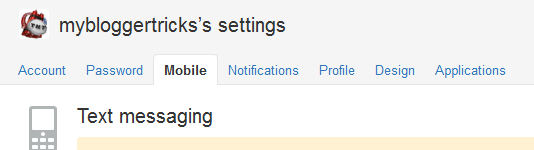
3. Follow the extremely easy instructions by submitting your country name, Cellphone number, mobile network. In my country we have mobile networks such as Ufone, Mobilink, Telenor and Zong. So I chose Ufone because that's the network I use on my Nokia set.
4. They will provide you a 5-6 Digit code which is your secret cod to send text messages to twitter directly. They will also ask you to verify your cellphone number by sending a SMS to twitter using your 5 digit code. Do so and within seconds you will see a message appearing on twitter, saying your mobile phone is successfully verified.
Now Connect Twitter To Facebook
I have already shared this step in my earlier post. Simply do this:
- In the same settings page of your twitter account choose Profile
- Just at the bottom you will find a link that asks you whether to connect facebook to twitter or not. Click it and you are all done!

Send a Test SMS
Now write a text message on your mobile phone and send it to that 5 Digit code you will see it appearing on both your twitter and Facebook profiles. Have fun! :)
ON TWITTER

ON FACEBOOK

This is a simple easy way that we discovered last night which can be used to update your blog readers at times when you don't have access to your computer or laptop. I hope you find it helpful pals. Peace!

Tidak ada komentar:
Posting Komentar